HyperSnap v8.12.02 中文绿色汉化版
(编辑:jimmy 日期: 2026/1/28 浏览:2)
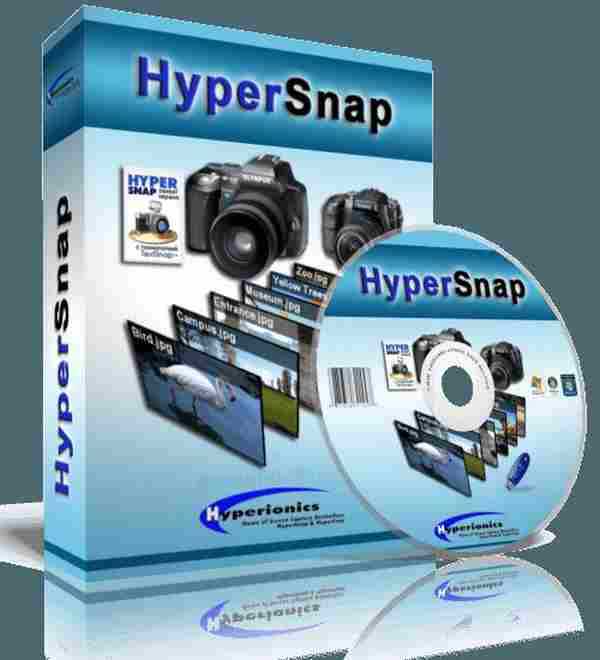
- 软件作者: Jimmy
- 软件大小:
- 软件类别: 国产软件
- 软件语言: 简体中文
- 软件评级:





- 运行环境: XP/Win7/Win8/Win10
- 更新时间: 2017年01月07日
- 软件授权: 免费版/破解版/去广告纯净版
- 所需点数: 0
- 插件情况:

- 相关链接:
- 演示地址: 无
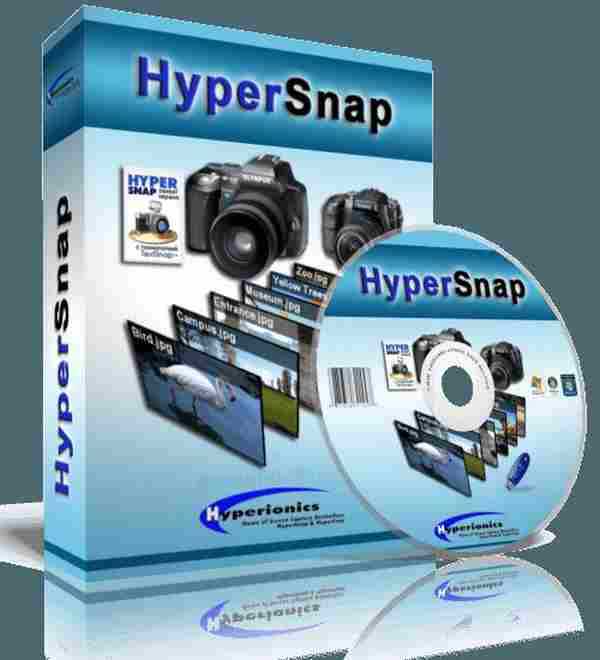
HyperSnap - 功能强大的屏幕截图软件!17年历史强大的屏幕截图、图像编辑软件。DirectX、3Dfx Glide游戏全屏截图,高清视频截屏、DVD屏幕抓图,视频截图超简单,史上最牛的图像编辑器。

新版变化:
http://hyperionics.com/hsdx/changelog.asp
2016.10.06 HyperSnap 8.12.02
Fix for opening some type of EMF files
The default “View and Shape Selection” mode fix: automatic switch to area selection will happen only if the entire image is visible in HyperSnap window. Otherwise moving mouse with left button down will just “pan” the view as it used to do in versions before 8.12.
2016.07.22 HyperSnap 8.12.01
Minor fix – using the Crop function will not switch the cursor mode into rectangular selection any more.
2016.06.03 HyperSnap 8.12.00
The default “View and Shape Selection” mode is now enhanced: if you press the left mouse button while in this mode, and move the mouse more than 8 pixels in any direction, it automatically switches into “Rectangular Selection” mode, to either select part of underlying image for copy/move, or select shapes while holding Ctrl key. If you want to return to the default view and shape selection, just click the right mouse button.
The eraser tool on the ribbon has now also 1 and 2 pixels sizes available.
关于汉化版
by 烈火、大眼仔
1、基用于官方原始英文版语言资源汉化为简体中文
2、不包含任何破解、注册以及其它涉及版权的文件或内容
关于补充声明
1、本汉化版是在接到中文版代理公司的版权警告后制作,不包括任何所谓的破解,即本汉化将把英文版语言资源汉化为简体中文;此汉化版不包含(今后也不再涉及)任何破解、注册以及其它涉及版权的文件或内容。2、本汉化版是针对原始英文版翻译制作,翻译内容属本人的知识产权,任何组织和个人无权干涉!在此情况下,如果软件代理商的法务人员仍然说“本汉化版”是“破解”、仍然恶意举报,我们将告你污蔑!
Hyper Snap 7.29.10 for Windows XP 官方英文版
http://hyperionics.com/downloads/HS7Setup.exe
Hyper Snap v8.12.02 官方英文版 x32位 / x64位
http://hyperionics.com/downloads/HS8Setup32.exe
http://hyperionics.com/downloads/HS8Setup.exe
HyperSnap 8.12.02 绿色汉化版32位 (64位系统通用)
https://yunpan.cn/cvLB4fSRjwHYa 访问码6338
https://pan.baidu.com/s/1hsmG3GS 访问码k3nf
注:Hyper Snap 8.x适用Win7以上系统! WinXP适用7.x!