Windows 7系统共享打印机出现"无法保存打印机设置操作无法完成 错误0x00000d9"
故障现象:
Windows 7系统共享打印机出现“无法保存打印机设置操作无法完成 错误0x00000d9”。
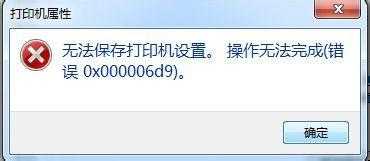
原因分析:
此问题是因为防火墙windows firewall服务未开启导致。
解决方案:
开启windows firewall服务
方法一
1. 鼠标右键点击我的电脑,选择管理并打开管理;
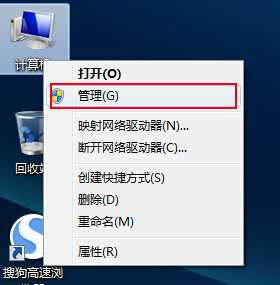
2. 打开左侧的服务和应用程序,双击击右侧的服务并打开;
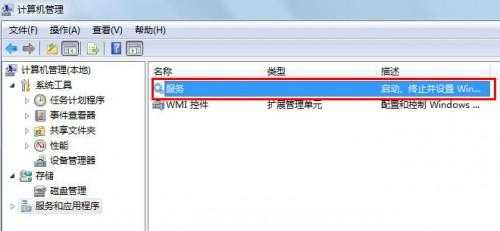
3. 在出现的服务列表中找到 windows firewall 选择启用即可。

方法二
1. 控制面板下找到防火墙;

2. 使用推荐设置或启用防火墙。