全民K歌录歌时长怎么隐藏
在全民K歌软件中有很多的功能,在好友排行榜中还分好几种,其中录歌时长夜算在了排行榜内,那么怎么隐藏起来呢?现在就来看一下隐藏录歌时长的方法吧。

1.首先打开全民K歌软件,进入到全民K歌的页面中点击右下角的【我的】来到个人主页;

2.然后在个人主页的页面中点击左上角的【设置】图标;

3.在设置页面中点击【隐私权限】;

4.在隐私权限的页面中点击【好友排行榜隐私】;
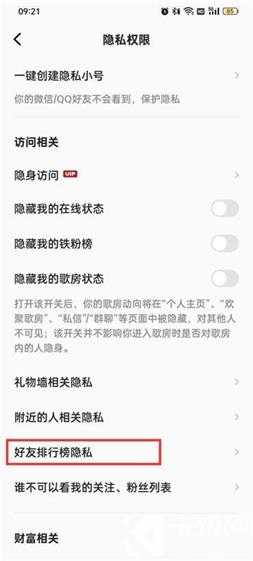
5.最后在好友排行榜隐私的页面中点击开启【隐藏我录歌时长信息】把后面的按钮打开即可;

推荐阅读:全民k歌好友排行榜在哪里