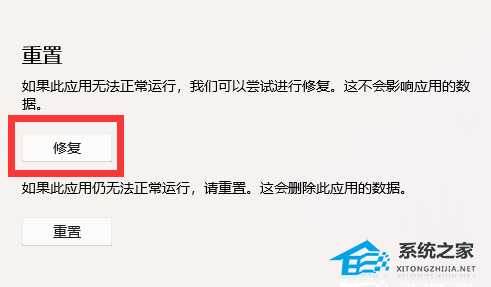Win11系统xbox网络修复在哪?Win11xbox网络修复的位置
最近有不少用户在使用xbox的时候都遇到了网络故障的问题,这导致游戏无法下载和运行,因此很多用户都非常的困扰,那么我们遇到这种情况应该如何去解决呢?其实这时候可以尝试使用自带的网络修复功能,下面就和小编一起来看看xbox网络修复的位置吧。
Win11xbox网络修复的位置
1、首先右键底部开始菜单,打开其中的“设置”。

2、接着进入左边“应用”,并打开其中的“应用和功能”。

3、打开后,在其中搜索并找到“xbox”应用。
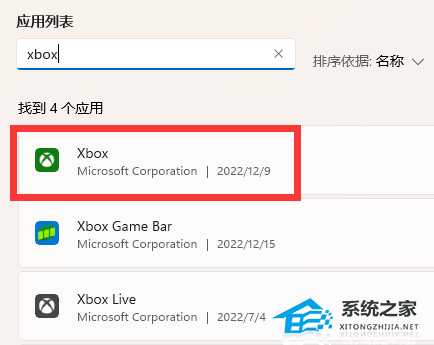
4、随后点击右边的“三个点”并打开“高级选项”。

5、最后在高级选项里选择“修复”就可以修复xbox网络了。