iOS15.1 TrollStore 已发布,永久不掉签
(编辑:jimmy 日期: 2026/1/29 浏览:2)
说重点:opa334 大神终于发布 TrollStore 永久签工具,分别为 iOS 15.0 - 15.1.1 TrollStore 免越狱版本 和 iOS 14 TrollStore 需越狱版本,可以利用此工具实现安装永久应用。
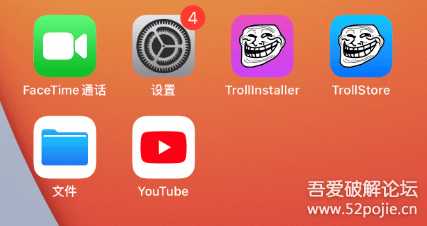
640.png

640.png
你没有看错,TrollStore 可以制作永久签安装,大概意思是,只要你利用 TrollStore 安装,你再也不用担心应用掉签问题。
640.png
不过!目前 TrollStore 工具,仅支持 iOS 14.0 - 15.1.1 系统,毕竟这些系统存在内核漏洞使用,但利用绕签名方法,实际上支持 iOS 15.2 - 15.4.1 系统,遗憾的是,iOS 15.2 - 15.4.1 暂时没有可用漏洞。

640.png
简单来说,TrollStore 工具是利用 multicast_bytecopy 漏洞和绕签名实现永久的方法制作而成,它不需要通过越狱,在不越狱状态下,直接利用漏洞使用,也就是说 iOS 15.0 - 15.1.1 也能使用它。
安装指南 (iOS 15.0 - 15.1.1):1.首先获取 TrollInstaller.ipa 安装包,
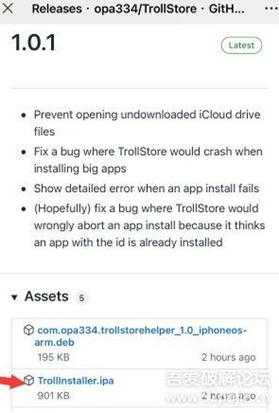
1.JPG
2.目前暂时没有可用证书,所以无法提供在线安装,只能通过电脑爱思助手、Sideloadly或者牛蛙助手安装 TrollInstaller.ipa 安装包。
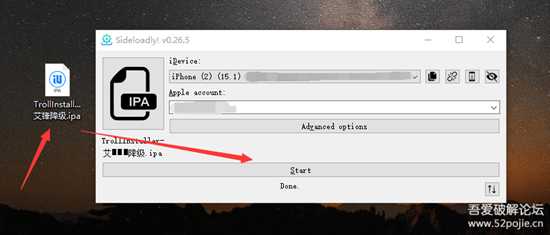
640.png
3.TrollInstaller安装到手机上后,打开它,点击 Install 安装,这里是漏洞利用,也有可能出现闪退,或者出现白苹果重启情况,正常情况是出现小菊花转(注销)这就证明成功。

640.png
4.安装成功后,桌面就会出现 TrollStore 永久签工具。

640.png
5.把你要签名安装IPA放置到文件中,请放置到我的iPhone上,如果放到 iCloud 上导入会出问题。

640.png
6.然后点击你刚导入应用,导入时候会出现黑屏,耐心等待导入成功就行了,不需要退出。
640.png
7.点击右下角“Settings”设备,点击 ldid:installed 选项,然后点击 Respring 选项,设备就会重启,就成功安装了。
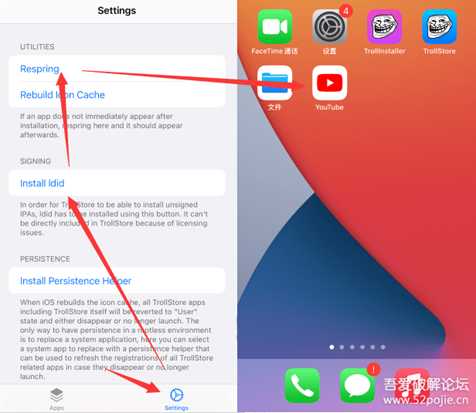
640.png
安装指南 (iOS 14.0 - 14.8.1):1.设备需要越狱,获取 trollstorehelper_1.0.deb 插件包。
2.如果 Filza 文件管理器安装 trollstorehelper_1.0.deb 插件包,桌面就会出现 TrollStore 永久签工具。
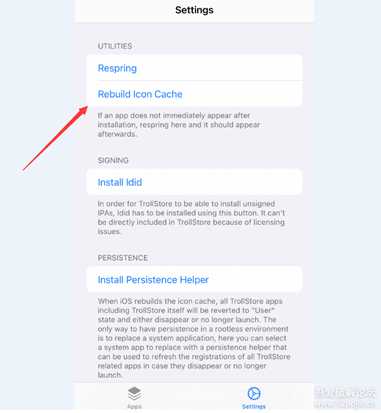
640.png
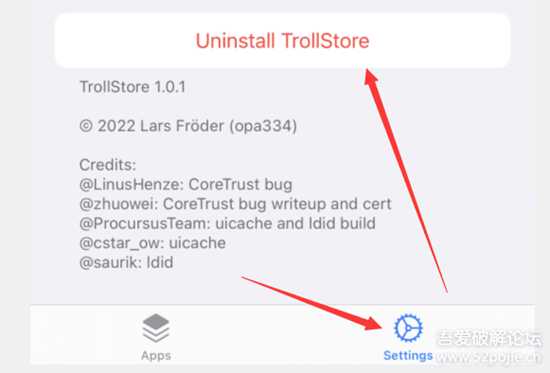
640.png

640.png

640.png
3.然后找到你要安装IPA包,导入 TrollStore 中,选中你IPA应用,点击右下角“Settings”设备,点击 ldid:installed 选项,然后点击 Respring 选项,设备就会重启,就成功安装了。
卸载永久签应用指南:打开 TrollStore - Settings - 点击 Uninstall TrollStore 选项,等待重启就行。
安装失败不显示解决方法:
打开 TrollStore - Settings - 点击 Rebuild Icon Cache 选项,等待重启就行。
大概就这些,另外下载地址(别说没有下载地址蓝色下划线字体的就是)是GitHub的打不开的可以搜一下GitHub镜像~