在使用计算机时,有时候,我们会遇到一些应用程序无法运行的情况。今天,系统之家小编就为大家介绍一个解决应用程序无法运行的小办法。
我们可以尝试更改数据执行保护设置。
首先,打开“控制面板——系统——高级系统设置——高级——性能——设置——数据执行保护”


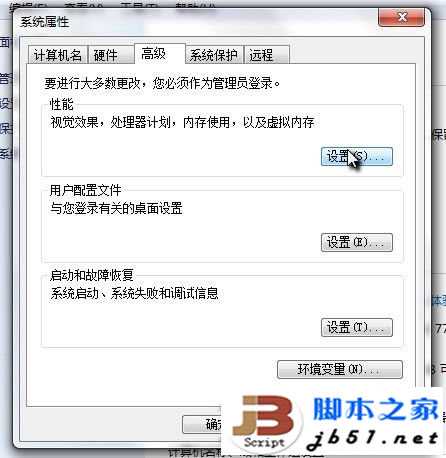
选择“为除下列选定程序之外的所有程序和服务启动 DEP”

最后,点击“添加”,将这个无法运行的应用程序添加进去,并确定。
提醒,这个办法不能够保证一定解决问题。事实上,大部分应用程序无法运行的情况都是因为 相关的环境组件没有安装,或是系统缺少了某些.DLL文件等等。