XP/WIN7系统都会默认限制20%的网速,我们可以很轻松地解除这个限制,使你的上网速度达到100%,真正地体验冲浪的感觉.方法如下:开始菜单-运行-输入"gpedit.msc”
-确定-计算机配置-管理模板-网络-qos数据包计划程序-限制保留宽带-属性-已启用-将带宽限制改为0%-选应用-确定 就OK了
如果有不会下面有图:
首先单击开始在选择运行
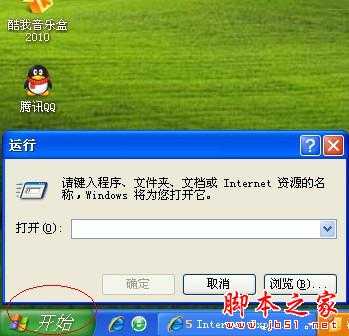
输入:gpedit.msc单击确定
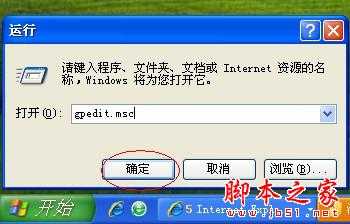
会出现以下窗口单击计算机配置
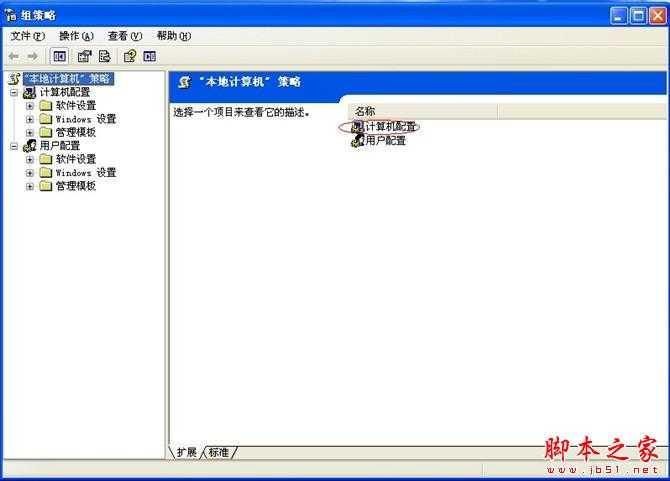
在单击管理模块
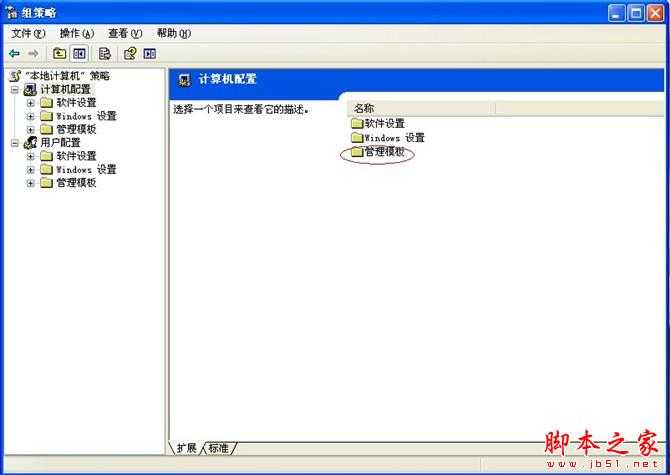
在单击网络
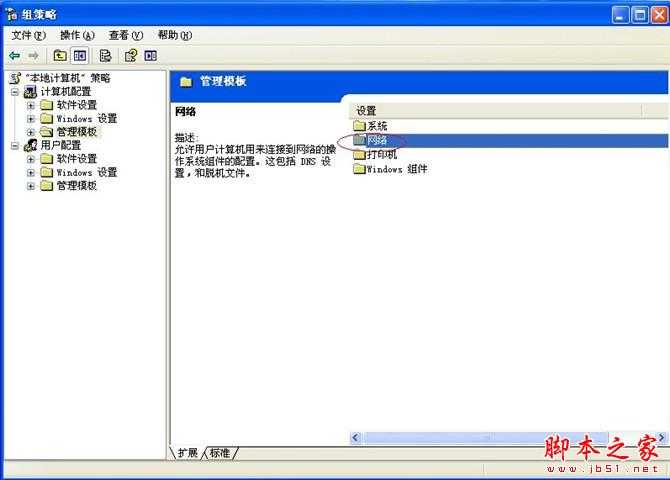
在单击QoS数据包计划程序
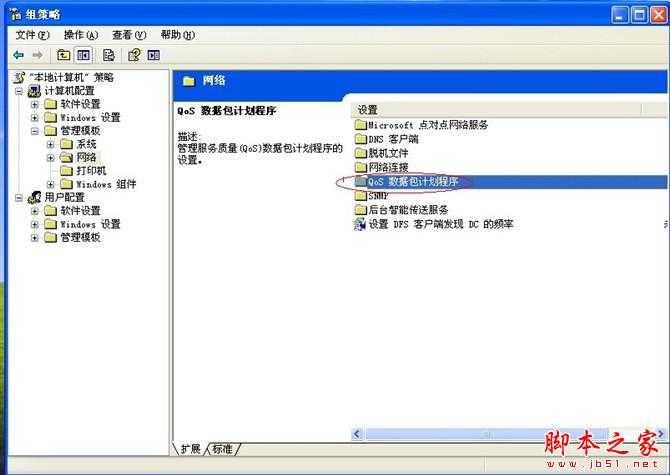
单击限制保留宽带
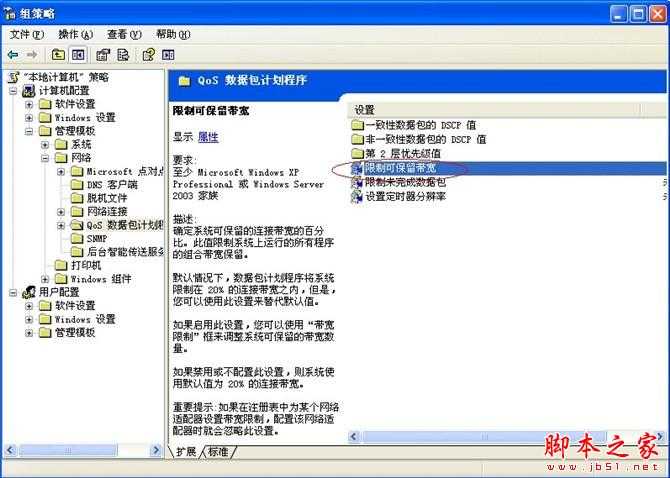
选择以启用
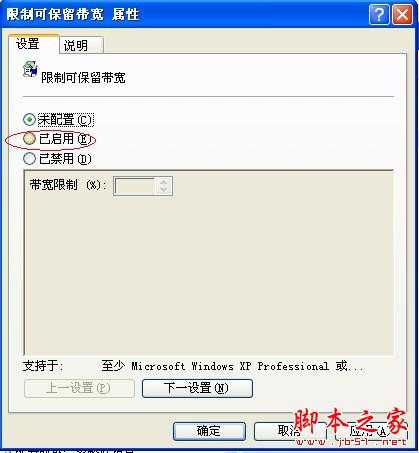
选完会出现下面的情况
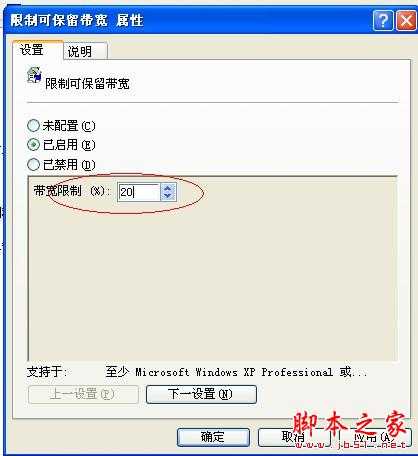
把20改为0

最后先单击应用再单击确定o(∩_∩)o 、、、、就OK了