我的电脑中突然多了这个图标是什么原因呢?其实360手机助手的原因。
1、如图所示我们的磁盘中多了一个如图所示盘符

2、最简单的办法是在开始菜单中卸载这个360手机助手。
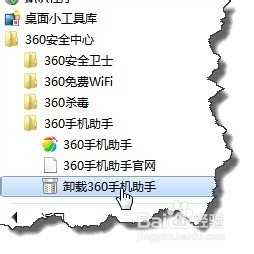
3、但如果你还要这个软件的话,你可以进行一下简单的设置。打开360手机助手。在如图位置,点击”设置“命令。

4、在”设置“窗口左侧选择”常规设置"

5、在“其他快捷方式”中勾选"在我的电脑里显示“我的手机”图标”
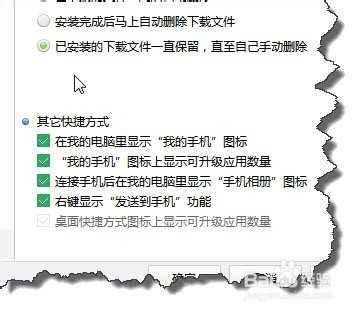
6、当然我们也可以在电脑中右击“我的手机”盘符,在弹出的菜单中选择“设置”

7、这样我们会发现“我的手机”这个图标已经没有了。
