按着电脑的语言切换键,怎么按语言的切换键都不能用,感觉很莫名其妙,怎么回事了呢?小编给你说说小编的经验
1、首先找到输入法,然后右击设置,如图所示
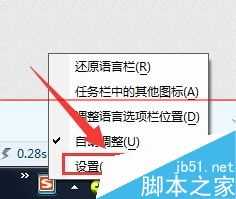
2、在弹出来的界面点击高级键设置,如图所示
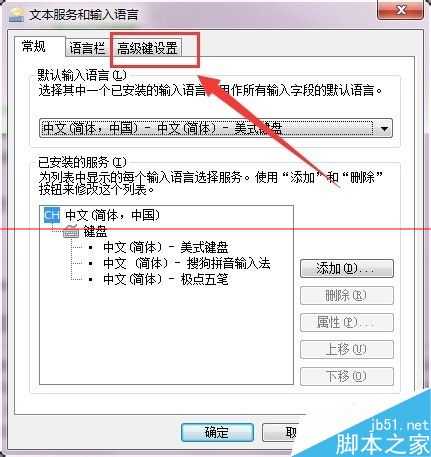
3、点击更改按键顺序,如图所示
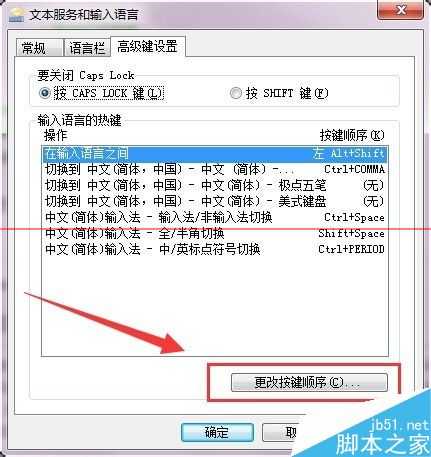
4、弹出来的界面你会看到,切换键盘布局是未分配,如图所示
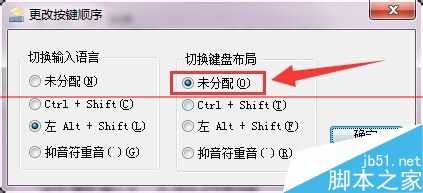
5、然后点击,改成第二个,点击确定,如图所示
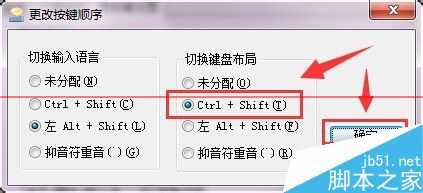
6、然后点击确定,设置成功
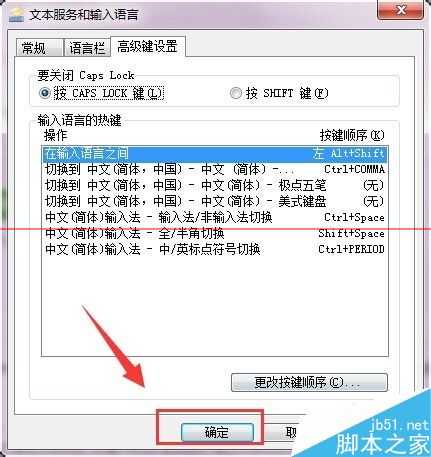
相关推荐:
电脑控制面板中的扫描仪和照相机怎么删除?
怎么设置电脑锁定状态下无法关闭电脑呢?
怎么设置电脑关机时自动清理最近文档历史记录?
电脑关机时怎么设置自动结束没有响应的应用程序?