电脑网页打开很慢怎么办,简单方法指导。以上就是电脑网页打开很慢怎么办方法介绍,希望能对大家有所帮助!
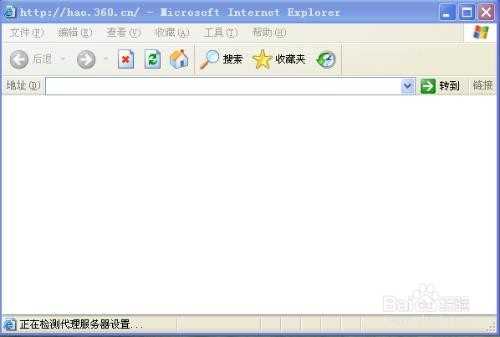
方法/步骤
1、网页打开慢可能是网速原因也可能是电脑配置原因,首先无论用的什么浏览器,建议先清理浏览器缓存和垃圾,手动清理或者用电脑管理软件清理
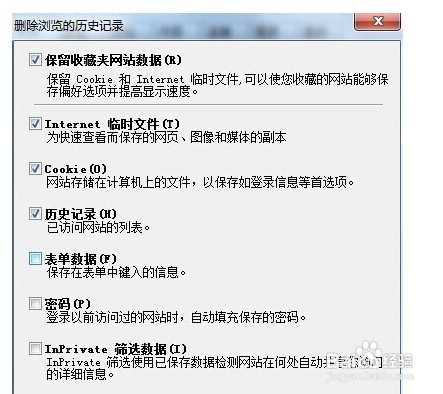

2、用电脑清理软件检测上网流量,将占用流量的不需要的软件全部关闭。

3、其次检测是否有人蹭网,占用自己的宽带流量。

4、用电脑管理软件清理电脑自身的垃圾。

5、手动对硬盘进行清理整合。

6、都试过以后还是打开网页慢的话建议更换浏览器试试。



注意事项
清理的时候注意不要清理重要文件
以上就是电脑网页打开很慢怎么办方法介绍,希望能对大家有所帮助!