小米商城分为手机网页版,电脑版和手机App版。根据枪机大神的经验,在手机网页版和APP版上成功抢购的机会要大于电脑版,那么如何在电脑上多开小米商城?下面小编就为大家介绍一下,来看看吧!
方法/步骤
1、下载小米抢购专用浏览器,并解压,点击安装文件
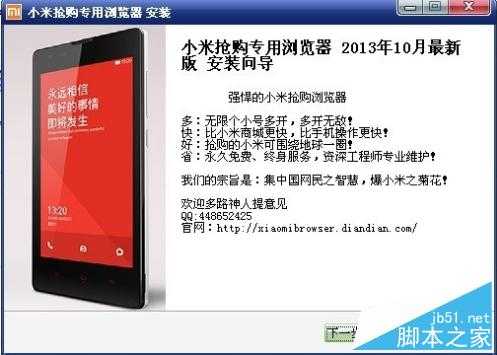
2、点击“下一步”
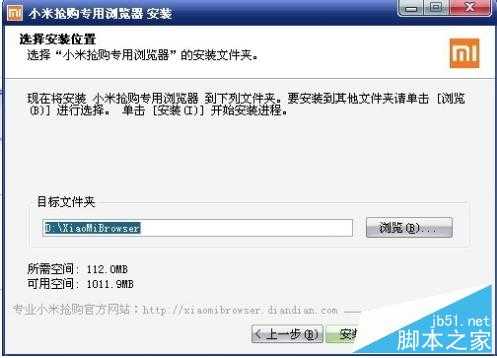
3、选择安装的位置,建议别安装在系统盘
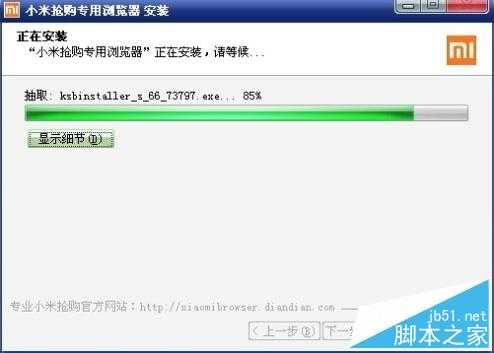
4、等待安装完成后,会出现如下图的桌面文件夹

5、打开文件夹,可以看见,里面已经创建好10个快捷方式

6、意味着可以打开10个小米商城页面
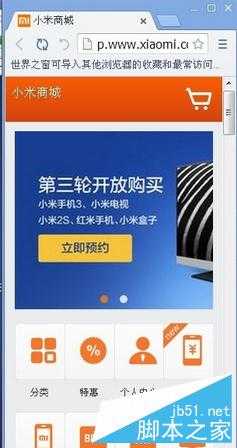
7、登录申请好的账号,调好闹钟,准备开抢。。。


以上就是如何在电脑上多开小米商城方法介绍,希望能对大家有所帮助!