戴尔780是戴尔新一代微型商用台式机,它使用的是机械机箱,可是它如何打开呢?下面这篇教程就教大家如何开箱
1、戴尔780使用的是超小型机箱,所以外观很迷你。
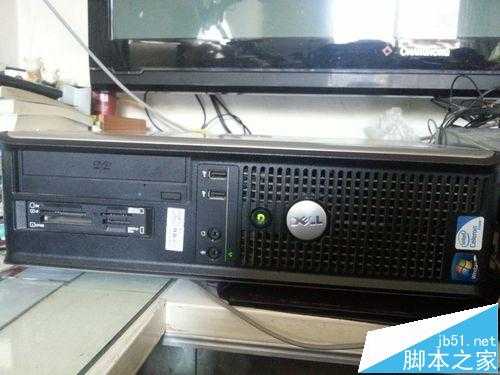

2、我们到机箱上部,发现有个小钮,往外拉,机箱盖会往上抬起,这样机箱盖就打开了!是不是很简单呢?

3、然后打开机箱,看到图片的左下角有一个拉环,向上拉动并向前推动光驱即可打开,下面的读卡器、硬盘等都需要这样方法卸下!

注意事项:不要太过于用力,以免损毁机箱!
相关推荐:
DELL电脑不显示硬盘的解决办法
DELL戴尔电脑怎么使用自带硬件诊断程序进行硬件检测?