电脑鼠标关闭了水平滚动,现在想要启用,该怎么开启鼠标水平滚动效果呢?下面我们就来看看详细的教程。
1、首先右键个性化。

2、进入,找到设置。

3、再进入,找到设备。

4、然后左侧找到鼠标和触摸板。
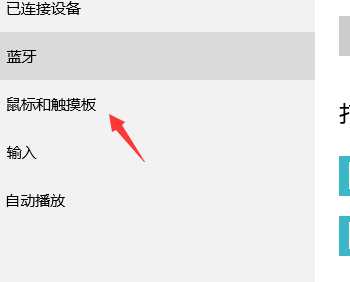
5、选中,右侧找到其他鼠标选项。
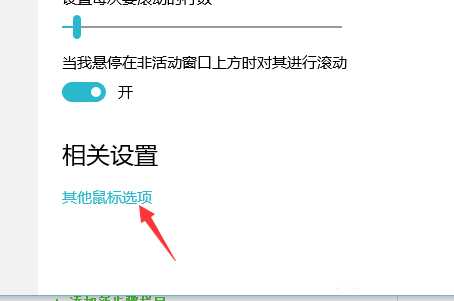
6、进入后在找到滑轮。

7、然后下方就可以看到鼠标的水平滚动。
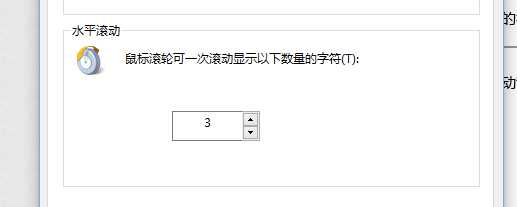
8、可以设置鼠标一次滚动显示的字符数量。
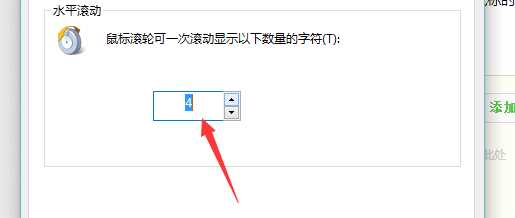
9、最后确定或应用即可。

以上就是鼠标设置水平滚动的教程,希望大家喜欢,请继续关注。
相关推荐:
一套键盘鼠标怎么操作多台电脑?
电脑鼠标右键点击图标闪退桌面重启该怎么办?
电脑鼠标右键点击图标闪退桌面重启该怎么办?