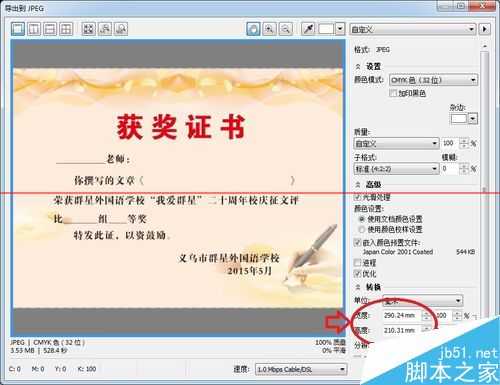cdr导出JPG图片时,输出时的宽度和高度是零数字???解决这个问题的途径如下:
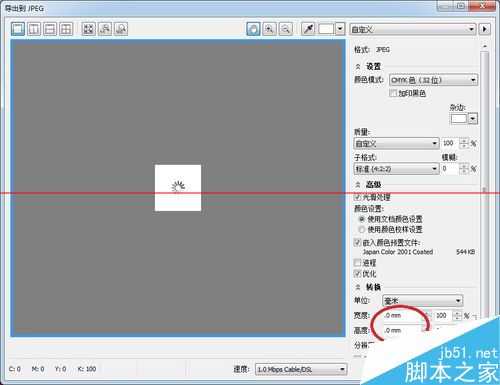
1、如下图,此证书是A4标准页面大小,框选当前图片所有图片,点击导出,如下图:
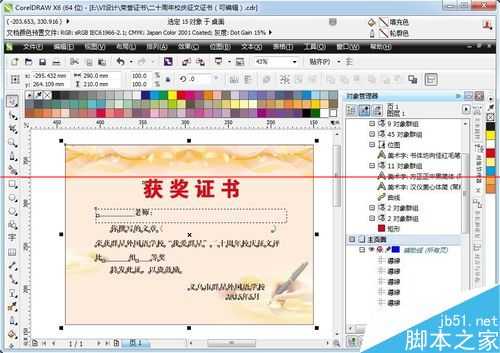
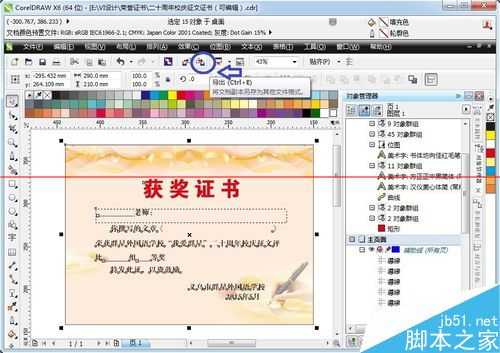
2、在出现打印预览窗口后,奇怪的现象出现了,输出的宽度和高度为0,明明是有尺寸大小的呀?
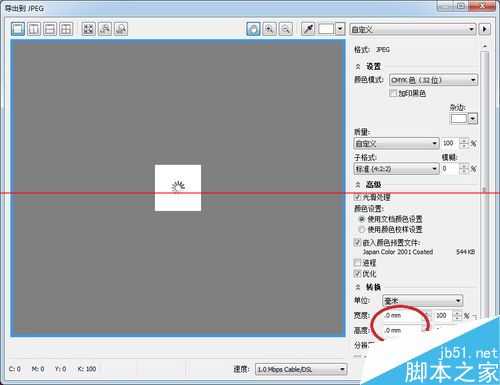
3、原来问题出现在编辑时的小问题,大家不注意会一愁莫展,现在我告诉你如何解决吧。请看下面的图示红圈圈了吗?。在打印机这个小图标上出现一个禁止符,问题就在这里,我们单击一下禁止符,奇迹就会出现了。
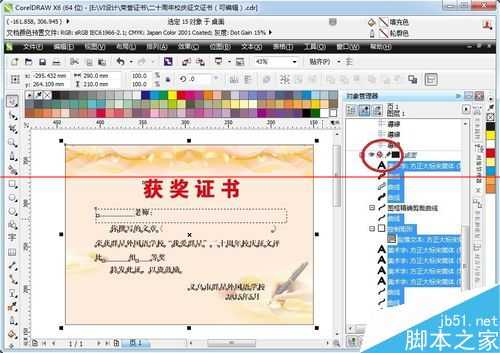
4、原来在红圈圈内的打印机小图标禁止符没有了!
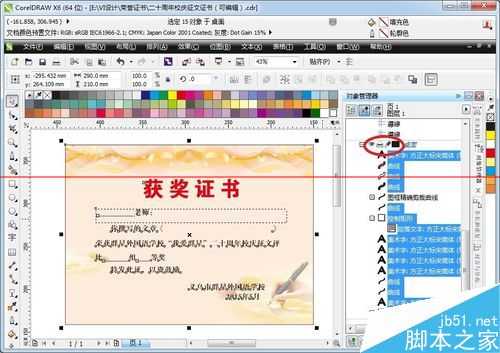
5、让我们再导出一次图片试试看,
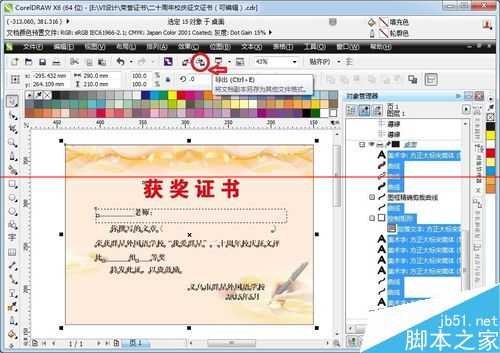
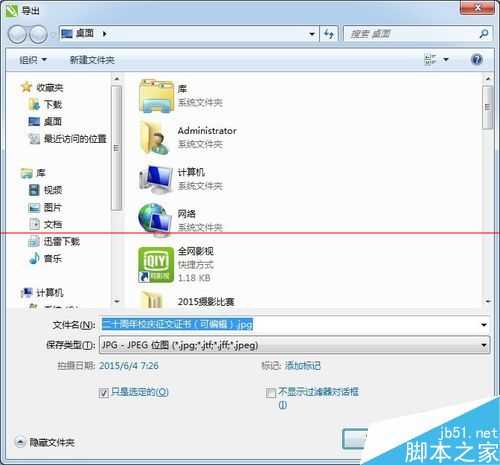
6、参数出现了,可以看到图片的真实效果并导出图片啦!!!