photoshop鼠绘出午后阳光机车男孩唯美插画教程
(编辑:jimmy 日期: 2025/12/28 浏览:2)
效果图:

好吧,线稿随意画,反正到后面都要擦掉的,画那么仔细干吗。又不能吃。
天空嘛,额,有素材,直接拿来调色。。。

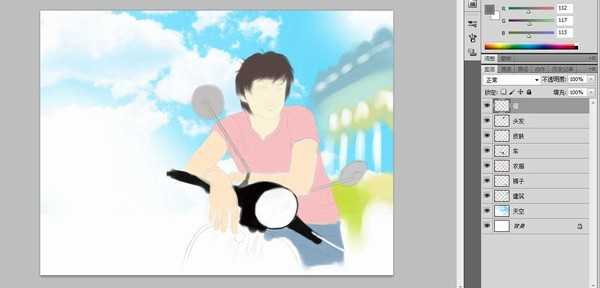
面部受光面不理它,直接先铺暗部,画笔为硬边笔。。5%左右的流量。。

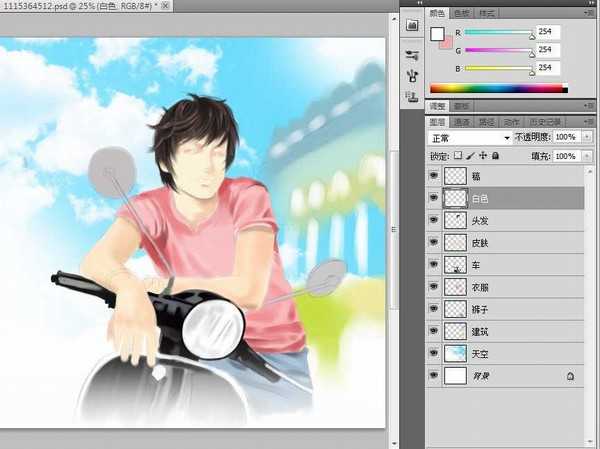
然后,额。我好像……好像……困了。!!!!!!

尖角画笔,15%流量,刷到尾。
因为要韩版一点儿,所以头发边缘拿柔边圆扫一遍。。让边缘稍朦胧一点儿。
然后,脸型有重新液化了一遍,上一张图有点走型。
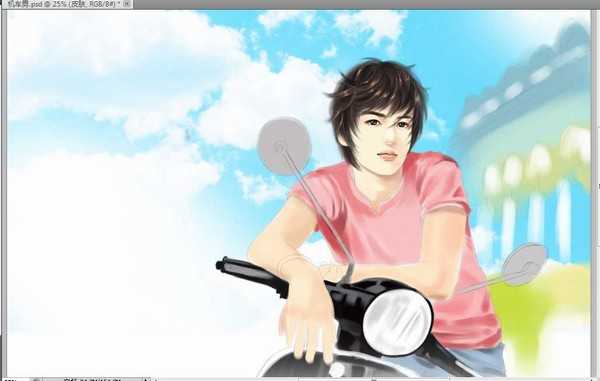
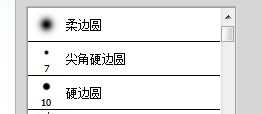
衣服神马的,有点伪漫画的处理。。。
这种风格的衣服往往比较好画。
全硬度的笔10%流量慢慢戳吧!明暗神马的都是浮云。
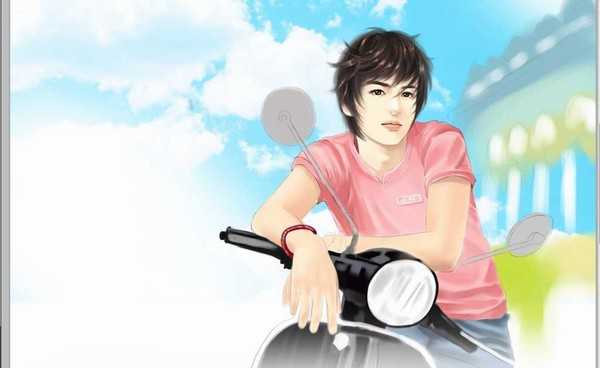
整幅图里最好画的就是金属了。
= =、虽然量多,但金属的质感就只是暗部多了高光。。几乎木有明显的过度。
画笔还全硬度。
于是,又花掉半小时。。
然后,睡觉觉。
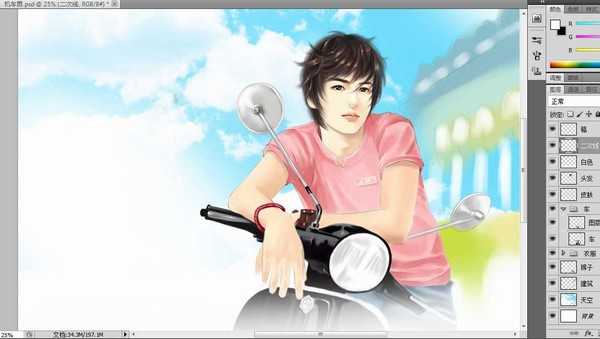
木神马心情了突然,草草收拾一下盖印图层结了尾。。。


好吧,线稿随意画,反正到后面都要擦掉的,画那么仔细干吗。又不能吃。
天空嘛,额,有素材,直接拿来调色。。。

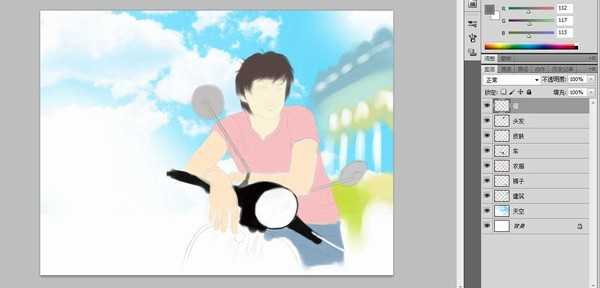
面部受光面不理它,直接先铺暗部,画笔为硬边笔。。5%左右的流量。。

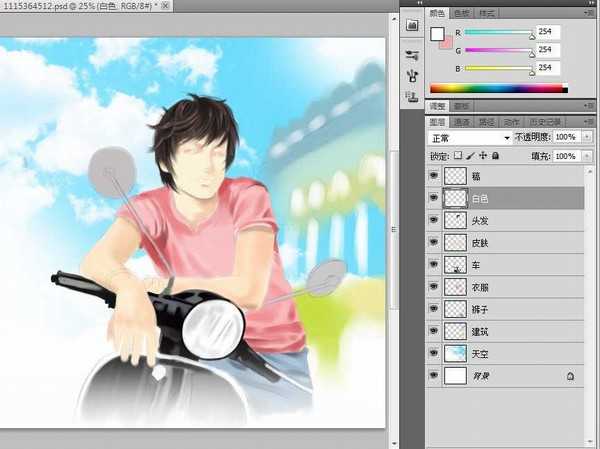
然后,额。我好像……好像……困了。!!!!!!

尖角画笔,15%流量,刷到尾。
因为要韩版一点儿,所以头发边缘拿柔边圆扫一遍。。让边缘稍朦胧一点儿。
然后,脸型有重新液化了一遍,上一张图有点走型。
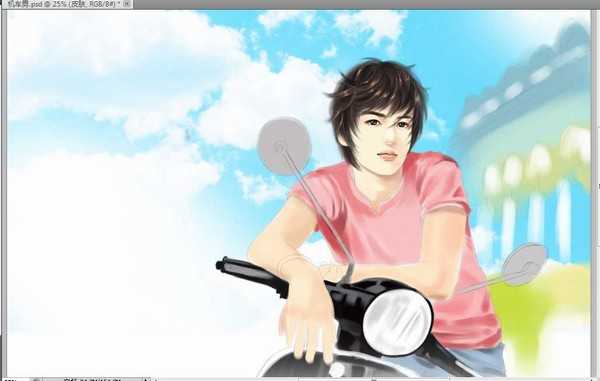
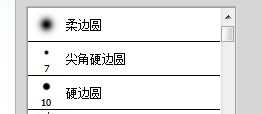
衣服神马的,有点伪漫画的处理。。。
这种风格的衣服往往比较好画。
全硬度的笔10%流量慢慢戳吧!明暗神马的都是浮云。
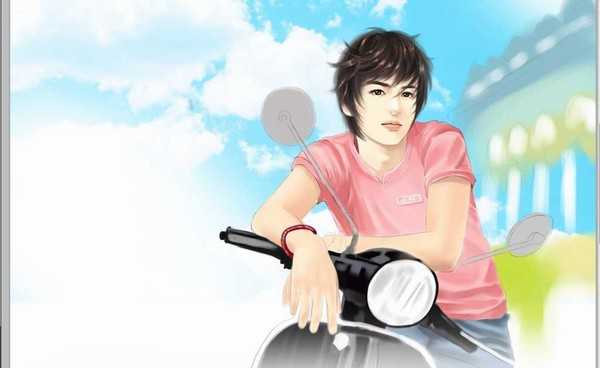
整幅图里最好画的就是金属了。
= =、虽然量多,但金属的质感就只是暗部多了高光。。几乎木有明显的过度。
画笔还全硬度。
于是,又花掉半小时。。
然后,睡觉觉。
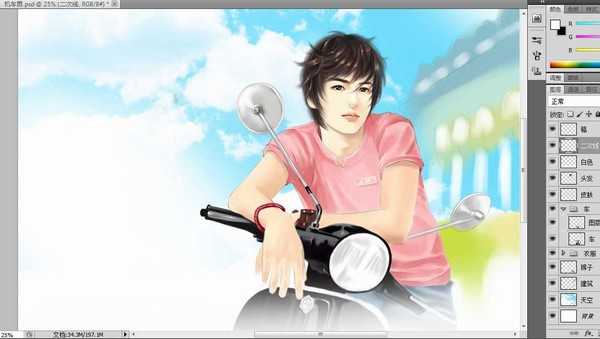
木神马心情了突然,草草收拾一下盖印图层结了尾。。。
