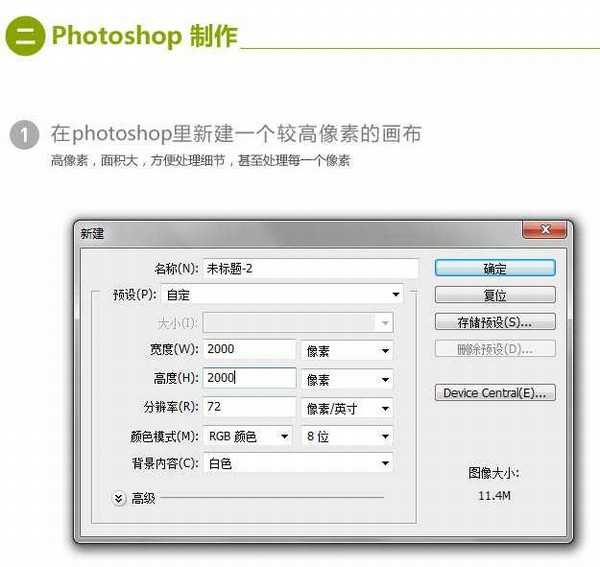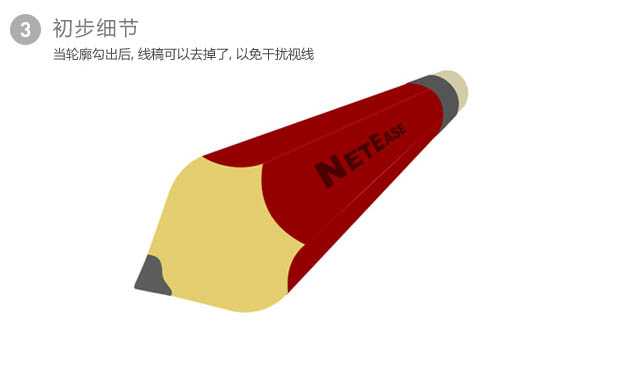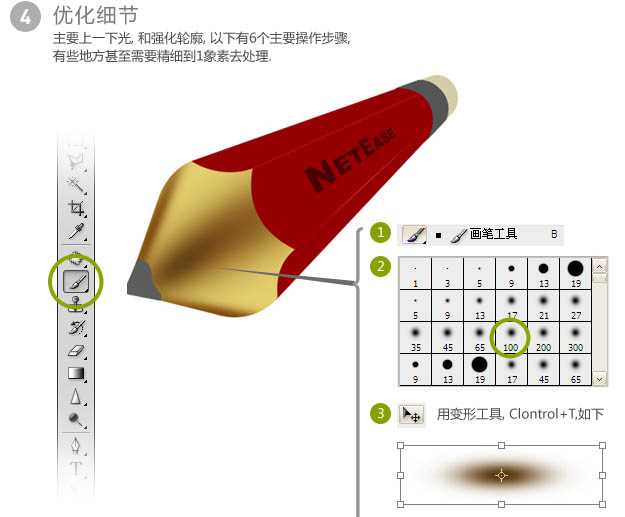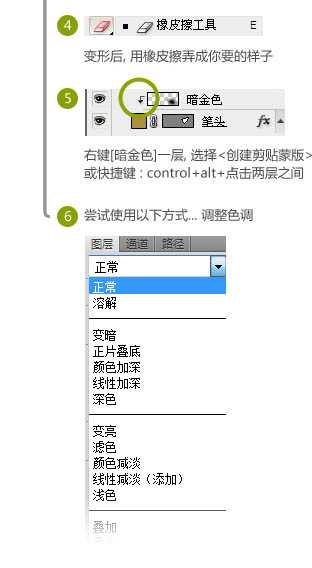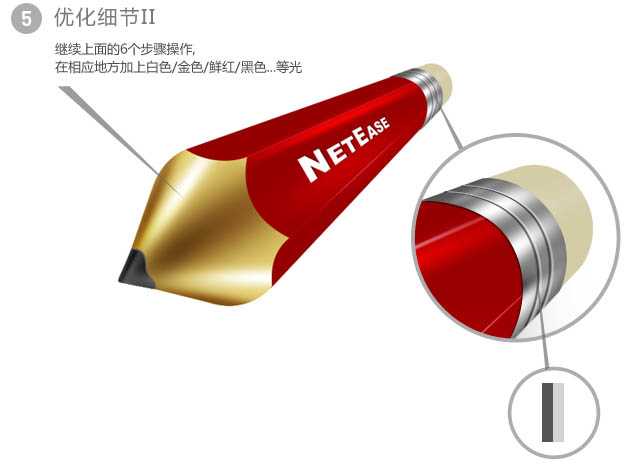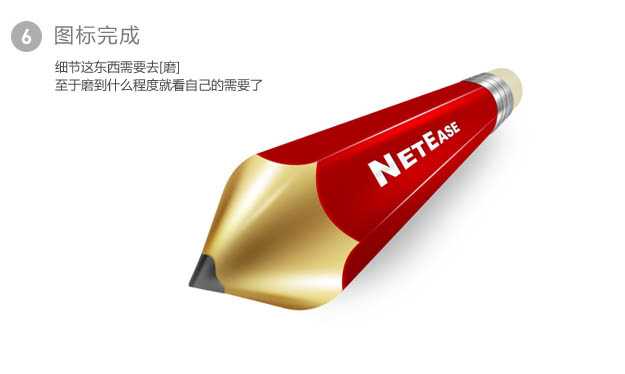Photoshop鼠绘超酷的红色立体铅笔图标
(编辑:jimmy 日期: 2025/12/21 浏览:2)
本教程介绍较为专业的图标创作及制作方法。大致分为两个大的部分:前期线稿和后期的制作。尤其是前期的线稿制作非常重要,需要用简单的线条把实物勾画出来,需要自己不断的修改,直到画出自己满意的效果。
最终效果

1、画辅助线:辅助线可以让你的线稿事半功倍,解决物体角度透视问题,确保线稿不会太变形。
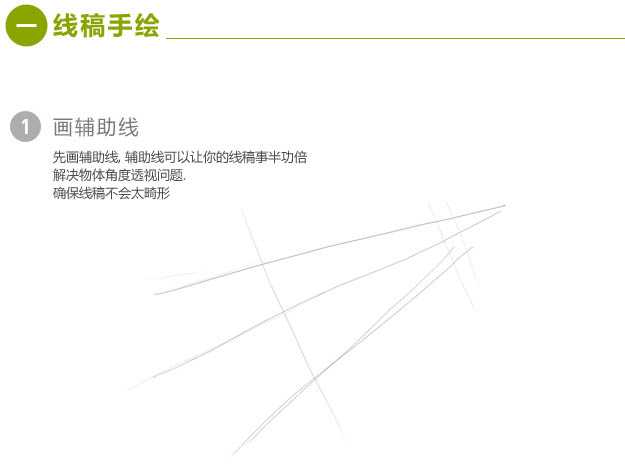
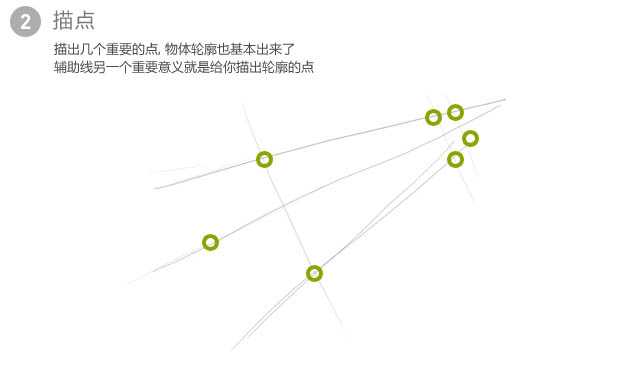
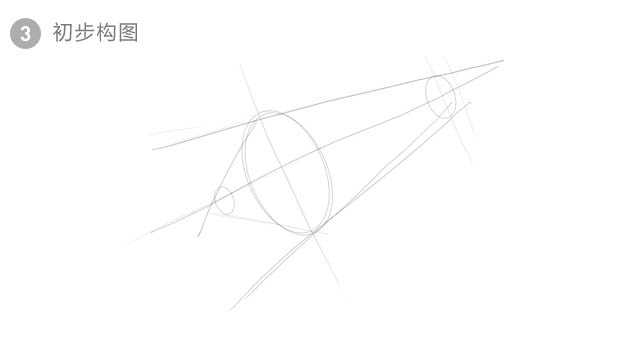
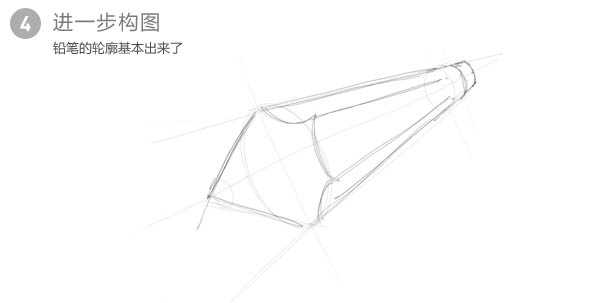
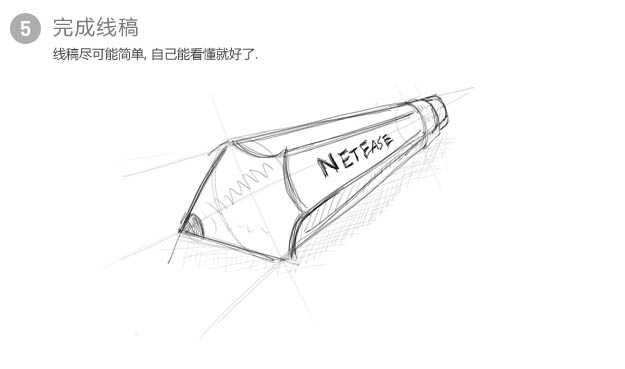
1、打开PS新建一个较高像素的画笔,具体数值设置如下图。
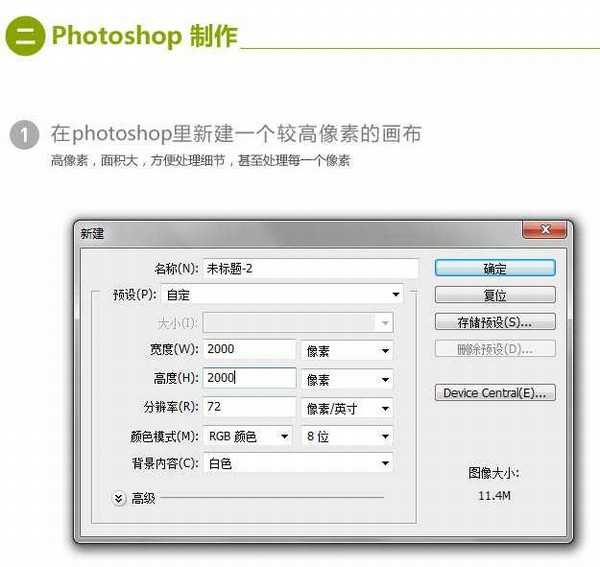

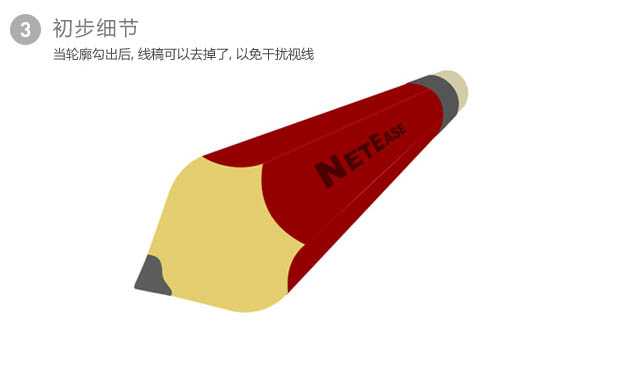
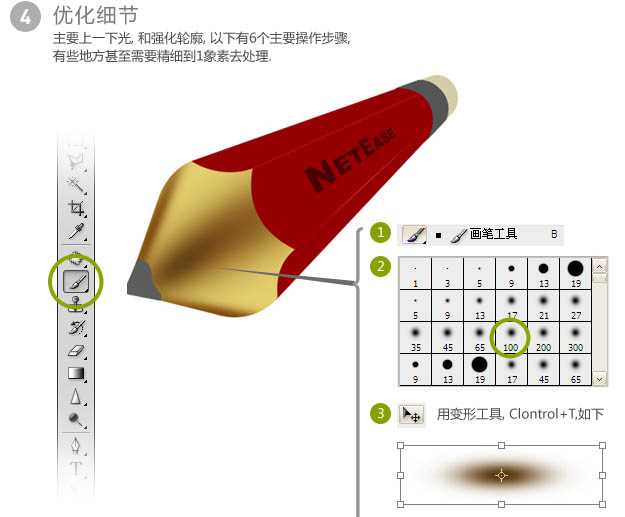
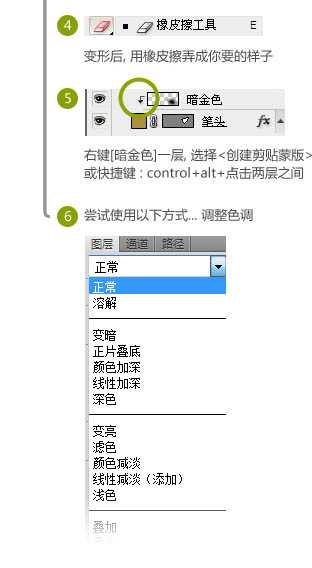
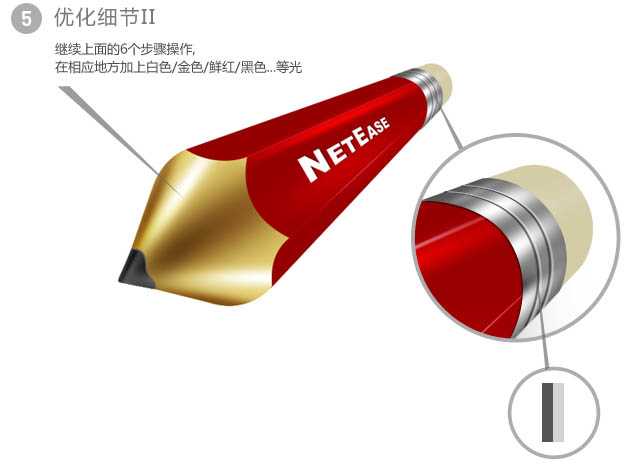
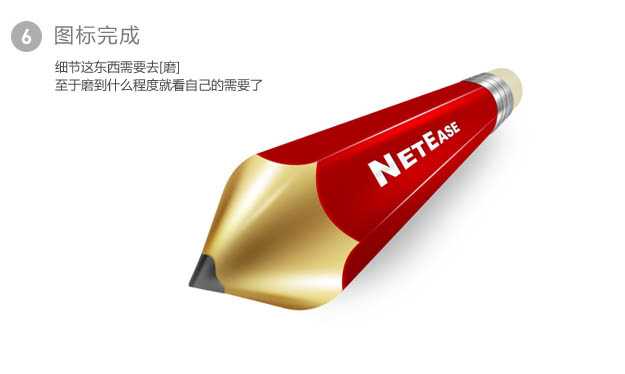

最终效果

1、画辅助线:辅助线可以让你的线稿事半功倍,解决物体角度透视问题,确保线稿不会太变形。
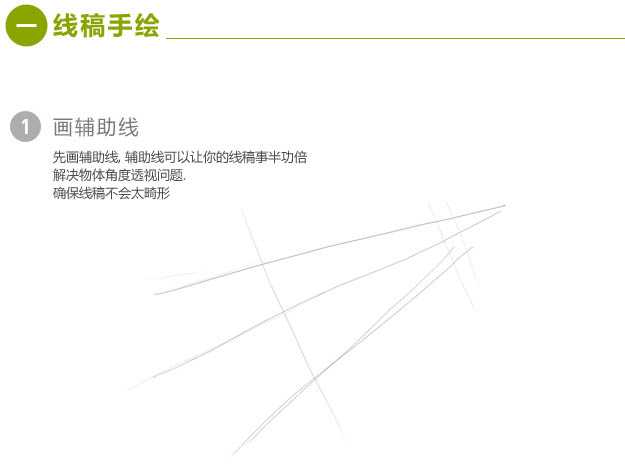
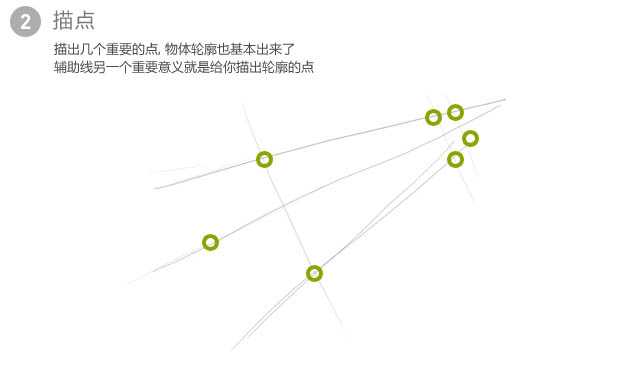
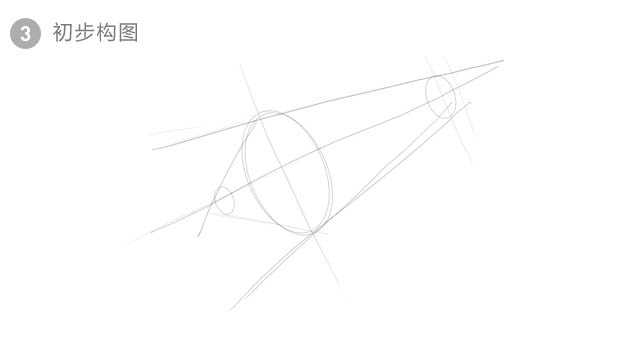
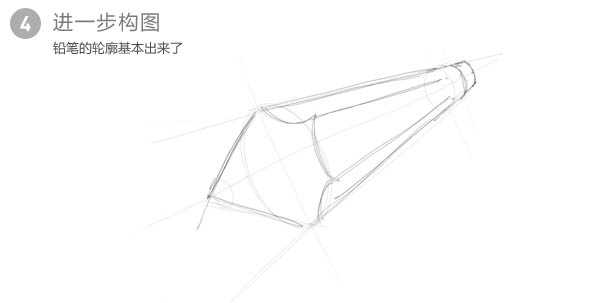
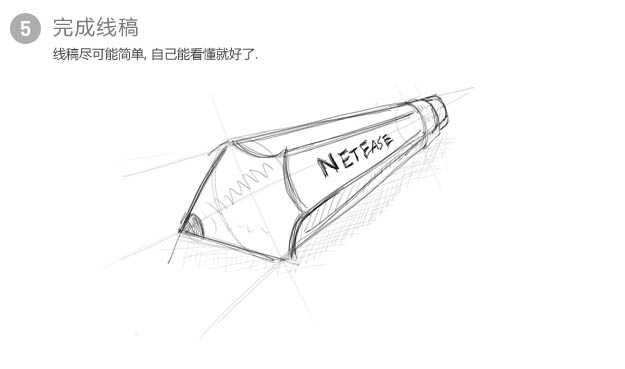
1、打开PS新建一个较高像素的画笔,具体数值设置如下图。